1. Press the "Remote Help" button and follow the instructions below to download the remote assistance program.
REMOTE HELP2. After selecting the button, the download will start. Save the file to your computer. Here is an example using Mozilla Firefox, where you need to select the "Save file" button (marked with a green arrow).
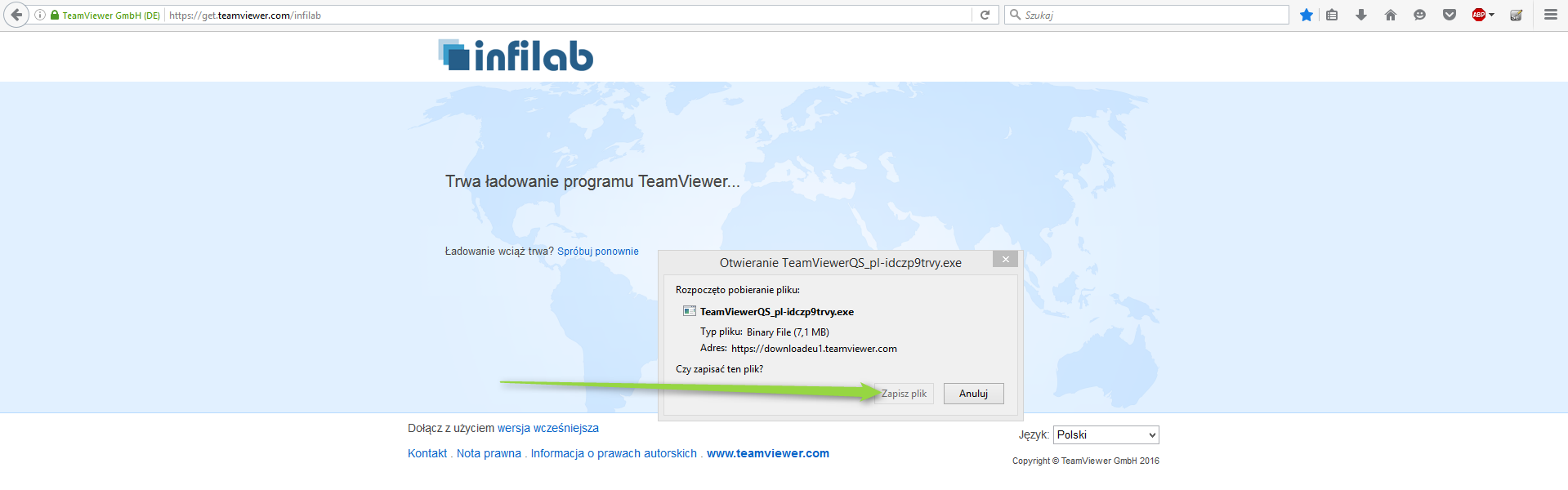
3. Specify the location of the file to save. To easily find it, we suggest you select "Desktop" (number 1) and "Save" button (number 2).
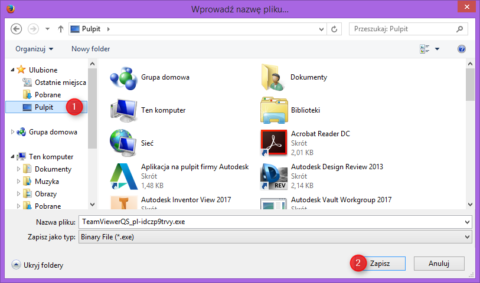
4. Navigate to the location of the downloaded file (Desktop), find and click the downloaded file twice with left mouse button.
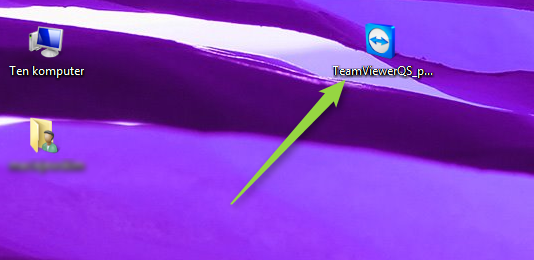
5. Fill in the required information in the program window. The situation is shown on the screenshot below. Only "Enter name" field (number 1) is required.
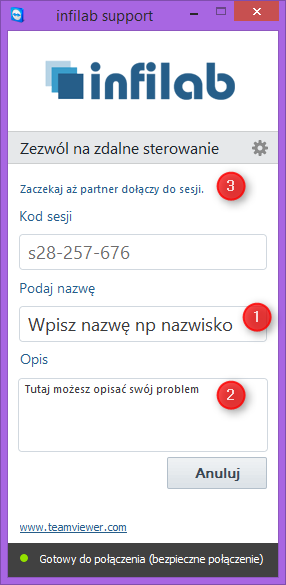
6. Expect a partner connection. Status is displayed in the program window (marked with number 3 on the graphics above). After connection, let the partner to control the computer.